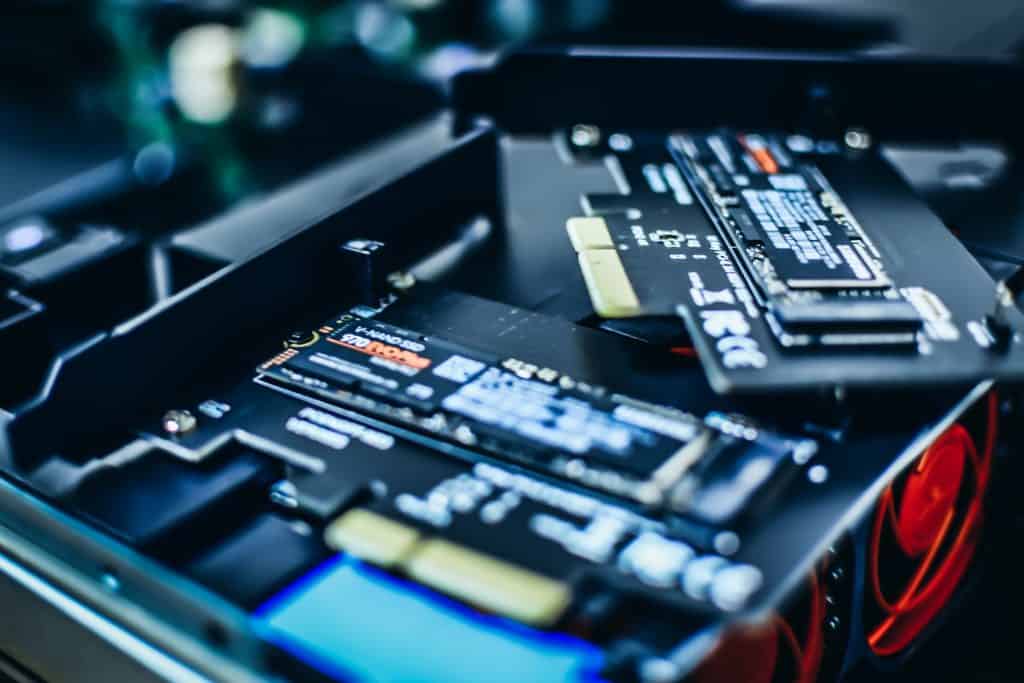
Solid State Drives (SSDs) are an asset that some people say is not necessary to own. Although, once you do experience this asset, you will most likely blame yourself for not having invested in it earlier.
One aspect to bear in mind with SSDs is that they make more of an impact than any other upgrade. Whether they are essential to you or not depends on personal and sometimes professional ideals.
An SSD is essentially a type of hard drive that stores data and allows quick access and transfer rates. However, it differs from the traditional Hard Disk Drive in the technology it uses to function efficiently.
Why should you get an SSD on your computer?
There is no reason for you not to integrate an SSD into your computer/laptop. Here is what you will be missing out on when not employing the SSD in your desired device:
• The functioning of an SSD is a kind of a USB drive, where flash memory gets used to store data. Imagine it as a giant USB stick with no mechanical moving parts like a spinning disc. This trait alone enables extra physical stability and data access speed to the SSD.
• The interfaces that an SSD uses are purely electronic, making compatibility a non-issue. So, various games can run freely and load without pauses with a suitable SSD.
• One compelling reason to employ an SSD is its reading/writing convenience. Information is processed simplistically within milliseconds, at a speed that surpasses even the best of traditional hard disk drives.
• Using an SSD is all about the immediate response that your computer furnishes, instead of the typical “one-minute” delays. A PC running with an HDD, usually will take close to two minutes to load a usable desktop.
• However, with an SSD, programs click into place. Merely switch on your laptop, maybe give 30 seconds for the desktop to load, and get to work. You do not have to wait over and over again for the browser to open, then load, then operate.
• With an SSD, you have longer battery life at your disposal since they get designed to use less power. Even if the SSD goes temporarily to sleep, it wakes up just as swiftly, available for operations without interruptions.
• SSDs are lighter in their build and operate silently, but most importantly, file copying/transferring is instantaneous! They can readily handle large loads as long as the specifications are met.
• Using an SSD is a natural phenomenon, albeit appearing like a superpower in the initial phase of use. When you switch between pages, close a program, start a new program, switch between tabs, or copy information, the speed of operations is dramatic.
This constant effect of instant gratification will leave you hooked to the convenience of an SSD.
Understanding the basic specifications of SSDs
When purchasing an SSD, it is helpful to know what you are looking for. Not all aspects of the hard drive can be understood by the general public. However, a few elements require you to familiarize yourself with their functioning for an informed final purchase decision.
Memory components
These components can be of three types: single-level cells (SLC), multi-level cells (MLC), and triple-level cells (TLC). SLCs are the more reliable of the lot, with stable technology, and pricey, with every addition of gigabyte. MLCs use the commonly found technology but are more volatile and comparatively cheaper than SLCs. TLCs cost at least 30% lower than SLCs or MLCs. Although they become less reliable with time.
Nevertheless, do not merely choose SLC inclusion over MLC or TLC due to its reliability and faster-operating speeds. MLCs and TLCs have their own advantages and reliable factors.
Transport interface
The speed of transfer or data transportation is represented by the types of SSDs, SATA II, SATA III, PCI-e versions. Out of the three types, SATA III is the more reliable transport interface for all purposes, with a transfer rate of 6Gb/s (768MB/s).
The PCI-e versions are typically high-grade equipment priced just as high and with the best performance on the market, with a transfer rate up to 80GT/s (8GB/s).
In contrast, the SATA II with their 3Gb/s transfer rate usually limits operational capacity.
4KB Random Read/Writes
This specification gets listed as Input/Output Operations/second (IOPS), giving a realistic take on a drive’s throughput.
Lifespan
Never go by the specifications that retailers vocalize regarding an SSDs lifespan. The technology of a flash memory stores information in 256-512KB block sizes, either as occupied or empty. When the blocks get repeatedly erased to store recent data, they lose reliability overtime, eventually failing (after some years).
You can learn more about lifespan in this article:
Controllers
A controller is considered an on-board processor for an SSD. It handles communication, encryption, reading/writing/erasing, error correction, wear-levelling, garbage collection, and storage. Additionally, controllers help distribute the level of degradation of the memory blocks to ensure the consistent failure of all the blocks.
A few other specifications to research before purchase include Asynchronous/Synchronous, wear-levelling, TRIM, Toggle-Mode NAND, garbage collection, and more.
How beneficial are SSDs to gamers?
You might want to believe that SSDs furnish additional benefits for your beloved games, but that is simply not true. SSDs provide faster application operations, short boot times, and loading of large files instantly. However, they do not furnish in-game performance boosts or better frame rates.
A few aspects that SSDs do enhance in gaming are the following:
Just as an SSD reduces the boot time of a PC to power a usable desktop, for games, the SSD reduces the load time. Installing the game on the SSD makes more sense to obtain hitch-free gameplays.
You will not have to wait long after launching the game to actually start playing it.
Additionally, for gamers who are also video-content creators, managing large files and graphics download becomes effortless, thereby simplifying video-editing.
Is an SSD really worth it?
For those who are satisfied with the existing quality of an easy access in their computers, an SSD may seem excessive. You will never know the value of an SSD unless you actually use it for yourself.
That said, using SSDs in tandem with HDDs is a relatively compelling reason to try out SSD functionality. Make the most of your budget by pairing the two for optimized storage and performance. Store your applications and games on the SSD and let the HDD handle infrequently used programs and mass storage.
In the end, investing in an SSD is highly preferable before buying other upgrades to optimize graphics performance.
Related:
