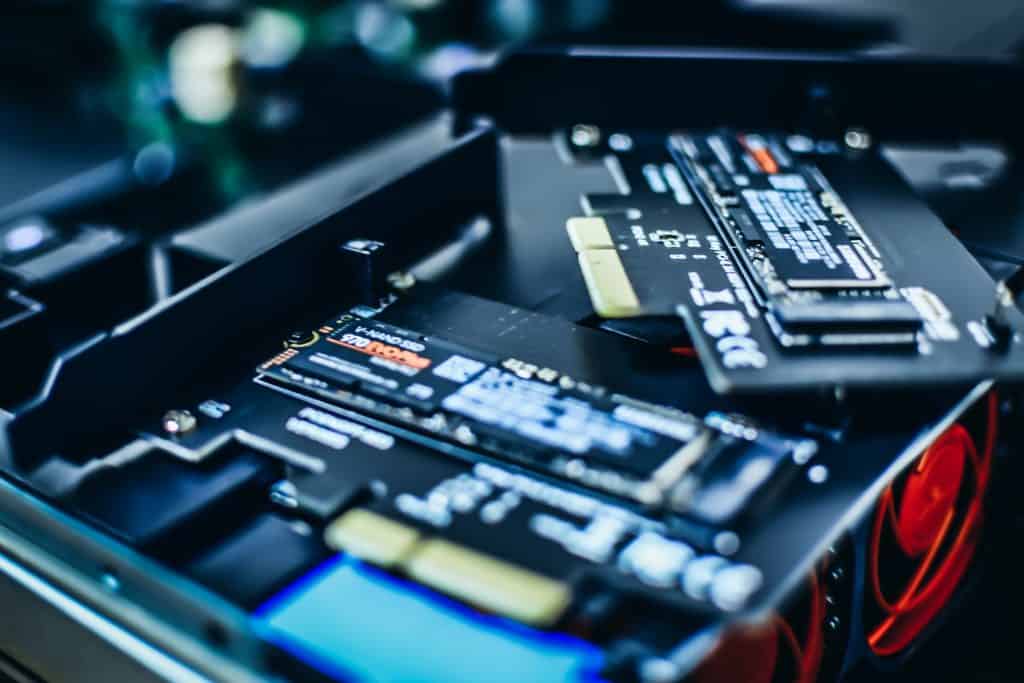
SSDs do not have any moving parts, these are known for their fast, energy-saving, and reliable features. SSDs store data on memory chips and are available in different sizes. Although users usually have some questions about them.
SSD for Desktop
Typically, the desktop comes with a 3.5-inch slots and drives. Some desktop may have a 2.5-inch drive but most comes with a 3.5-inch drive. Whereas in the case of laptops, you use a 2.5-inch drive, because laptops have a smaller disk compartment.
Desktops, they used to come with 3.5-inch HDDs because with increased size comes more space. This means that the desktop will get more slots for disk placement.
The best thing about these 2.5-inch SSD drives is that some come with a complete kit. The kit includes an adapter. This adapter allows a person to fit the 2.5-inch drive into a 3.5-inch bay of desktop.
Different types of SSDs
There are three types of SSD;
- m.2 form factor – these SSDs can be found on some modern laptops and desktop motherboards. Not all laptops have this SSD drive. This also comes with two varieties, the SATA and NVMe. Sometimes a PCIe adapter comes in its kit to connect on a desktop. However, you must always check its variety. Even after all this, there are chances that you will get restricted access while installing it.
- mSATA – these are very uncommon devices. You will not usually find them on the desktop. However, you may get an adapter with it, which can be used to install it on your desktop.
- SATA – theses are the most popular SSDs and can be used easily at laptops and desktops.
Before buying any SSD check the compatibility with your laptop or desktop.
Can you use the same SSD drive in both Laptop and Desktop?
The SSDs or solid state drives come in a number of varieties. You must be careful to buy the SSD which suits your device. These days you can mostly find the 2.5-inch drive in the market.
Any SSD will work on both Laptop and Desktop unless and until it is a 2.5 inch SSD with a free SATA connection. In fact, this standard is the same for both desktops and laptops.
Thus, enabling you to use a laptop SSD into a desktop.
Are SSDs different for Laptops and Desktops?
SSDs for laptops and desktops are generally the same. The only difference is the size of the laptop and desktop’s slot. This issue can also be rectified with the adaptor, which comes with some SSDs models and manufacturers.
Even without adapter, an SSD can be securely installed in most of desktop computers by sticking only one side of the drive to the available slot.
Is there any difference between a 2.5-inch SSD drive for a Laptop and 2.5- inch SSD drive for the Desktop?
Principally, there is no such difference between the two of them if you look at their dimensions. Internally there can be some different factors. However, the 2.5-inch drive also comes with varying thicknesses. You have to make sure whichever SSD you buy, it can be installed into the laptops.
As of now, there is no such issue with desktops, as they are large enough and can accept a 2.5 SSD with any thickness.
To Sum Up
SSD is one of the popular devices used in desktops and laptops for improving their overall functionality. These drives can be interchanged if they have the same configurations and physical dimensions.
Related:
